
今週は雷雨の日に停電しました。この時のために NAS は UPS で保護していますが、ネットワーク関連もまとめて保護してみることにしました。停電してしまえばテレビなどは見られなくなるのですが、パソコンでの作業を続けることを考えて配線を変更してみました。自宅にはメインのルーター (PR-500) と最近導入した Mesh WiFi 用のルーター (RT-AX92U) があります。これらも UPS の近くに移動して再配線、完了しました。猛暑続きなので、小型のファンで空気の流れを作ってやりました。さて、これでいつでも停電しても安心です。ところで、ルーターを 2 台このように接続しても問題ないことと、RT-AX92U が持つ機能を活用できることを確認しています。PR-500 は光テレビ、光電話を使う上では逃げることができず、半分は仕方なく使っています。IPv6 接続のサービスも受けられるのでこのラインはネットテレビ用にテレビに直接配線しています。
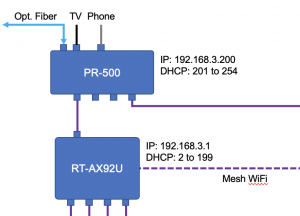
This week there were a few power outages on a thunderstorm day. The NAS is protected by UPS for this time, but I decided to protect the network as well. If there is a power outage, I won’t be able to see the TV, but I changed the wiring in order to continue working on the PC. At home, I have a main router (PR-500) and a recently installed the router for Mesh WiFi (RT-AX92U). These were also moved near the UPS and re-wired. It was a hot summer, so I use a small fan to create the flow of air for those equipment. Now, it is safe to have a power failure at any time. By the way, I have confirmed that there are no problems with connecting two routers in this way and that the functions of the RT-AX92U can be utilized. The PR-500 cannot be escaped when using optical TVs and optical telephones, so need to use this anyway. Since IPv6 connection service is also available, this line is wired directly to the TV for net TV.
